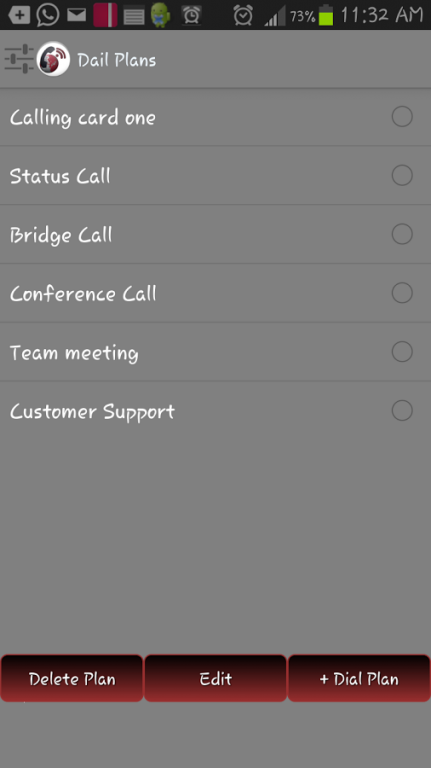Calling Card & Meeting Dial 6.0
Free Version
Publisher Description
You can make Long distance and International calls directly from your address book using your calling card without internet access. No need to dial multiple numbers and no need to remember Pin, Press 1's,2's and #
Simply create your customized dial plan and start making international or long distance calls directly from address/phone book.
You can also create dial plans to dial directly into frequent conferences calls, meetings, sessions, bridge calls, customer support service calls etc. that may require you to enter long key sequences to reach desired menu. Once you have created the dial sequence this application will automatically enter those key sequence.No need to remember any pin or access number or meeting number.
You can create multiple dial plans and use any one plan on the fly.
Calling Card & Meeting Dialer also supports pinless dialing or any advanced dialing patterns
This Application dials into any interactive voice response (IVR) systems which might require various keys to be pressed (i.e. press 1, press 9, press # etc.), PIN’s to be entered.
FEATURES:
- Make international calls directly from your address book using your calling card.
- You can create multiple dial plans
- No need to have internet connection to make international calls.
- Call Logs updated.
- For calling cards One Dial Plan could be used for all contacts.
- Select Contact Number directly from your Contact Book and Hit Dial.
- Configure Frequent Meetings and Conference Calls once and Hit Dial.
HOW DOES IT WORK?
-You need to configuration one time dial plan, including your local access number, any pin number and dial sequence(i.e. dial sequence should be created as
(AN) - for Access No,
(PIN) - for Pin no,
(Pause) - for 2 sec pause,
(Digit keypad) - for any digit like 1 or 2 or 3 or # ,
(CN) - for contact no which you will select later from your contact book directly )
- You select international numbers directly from your contact book or enter any custom contact no which is not in your contact book and hit Dial.
About Calling Card & Meeting Dial
Calling Card & Meeting Dial is a free app for Android published in the PIMS & Calendars list of apps, part of Business.
The company that develops Calling Card & Meeting Dial is Ramit Girdhar. The latest version released by its developer is 6.0.
To install Calling Card & Meeting Dial on your Android device, just click the green Continue To App button above to start the installation process. The app is listed on our website since 2015-02-04 and was downloaded 4 times. We have already checked if the download link is safe, however for your own protection we recommend that you scan the downloaded app with your antivirus. Your antivirus may detect the Calling Card & Meeting Dial as malware as malware if the download link to com.maruti.free.automatic.india.calling.card.phone is broken.
How to install Calling Card & Meeting Dial on your Android device:
- Click on the Continue To App button on our website. This will redirect you to Google Play.
- Once the Calling Card & Meeting Dial is shown in the Google Play listing of your Android device, you can start its download and installation. Tap on the Install button located below the search bar and to the right of the app icon.
- A pop-up window with the permissions required by Calling Card & Meeting Dial will be shown. Click on Accept to continue the process.
- Calling Card & Meeting Dial will be downloaded onto your device, displaying a progress. Once the download completes, the installation will start and you'll get a notification after the installation is finished.